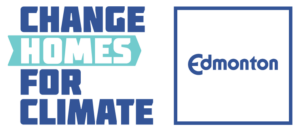Application Submission Guide
HOW TO PARTICIPATE
All applications will be completed through the online application portal at solarab.ca. The application can be completed by either the solar PV system owner, lessee, installer, contractor, designer, or designated representative. The application allows for the incentive payment to go directly to the solar PV installer, lessor, lessee or system owner with the completion of the “Assignment of Incentives Form.”

The application is a two-part process. Upon completion of Part I, a conditional approval will be issued by email. This will guarantee distribution of funds if the project is completed per the conditions of Part I approval within the allotted time frame. Once the project has been completed and interconnection approval received, the applicant can complete Part II of the application, which will trigger payment of the incentive.
Both Part I and Part II approvals can be expected within one week of submission unless additional information is required. Payment by direct deposit can be expected to arrive in the identified bank account within 5 to 10 business days of Part II approval.
Create an account and log in

The Part 1 application includes steps 1-5. The part 2 application includes steps 6 & 7.
1. Begin Part I Application

- Begin a new application on your application dashboard
- Provide basic customer information
- Save and continue – you can return to the application at any time
2. Provide project details

- System cost information required
- Select if you have received any other governmental incentives for this project
3. Provide system and performance details

- Submit the specifics of your project
- Your total incentive amount will be automatically calculated based on information submitted in the application
4. Provide owner and incentive recipient information
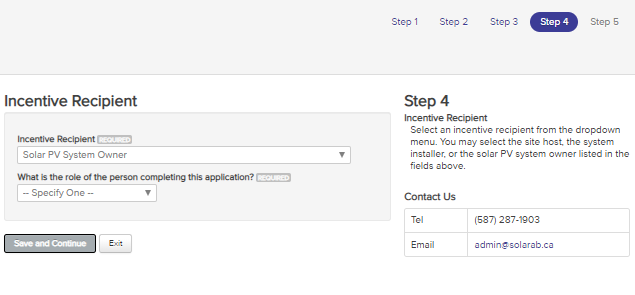
- The owner should be the person or entity who owns the project
- The incentive recipient can be the owner of the project, the installer, or another entity designated by the owner
5. Sign and Submit Part I Application

- Digital signature required for the attestation
- Save and submit the application
- The status of your application can be viewed on your dashboard at any time
- Application will be reviewed by the program administrator within 1 week
6. Begin Part II Application

- Access to the Part II application will be available once Part I has been approved
- Part II can be completed once the project has been installed and interconnection approval has been issued
- Upload supporting documentation including:
- Interconnection approval;
- Signed incentive confirmation and claim form;
- Final itemized sales invoice;
- Photo that clearly shows all modules;
- Photo of the PV module label;
- Photo of the inverter(s) or micro-inverter label;
7. Provide Bank details

- Enter bank information for direct deposit payment
- Program administrator will review your supporting documentation and issue final approval
Part II approval and payment can be expected within 1 week of submission unless system inspection is required